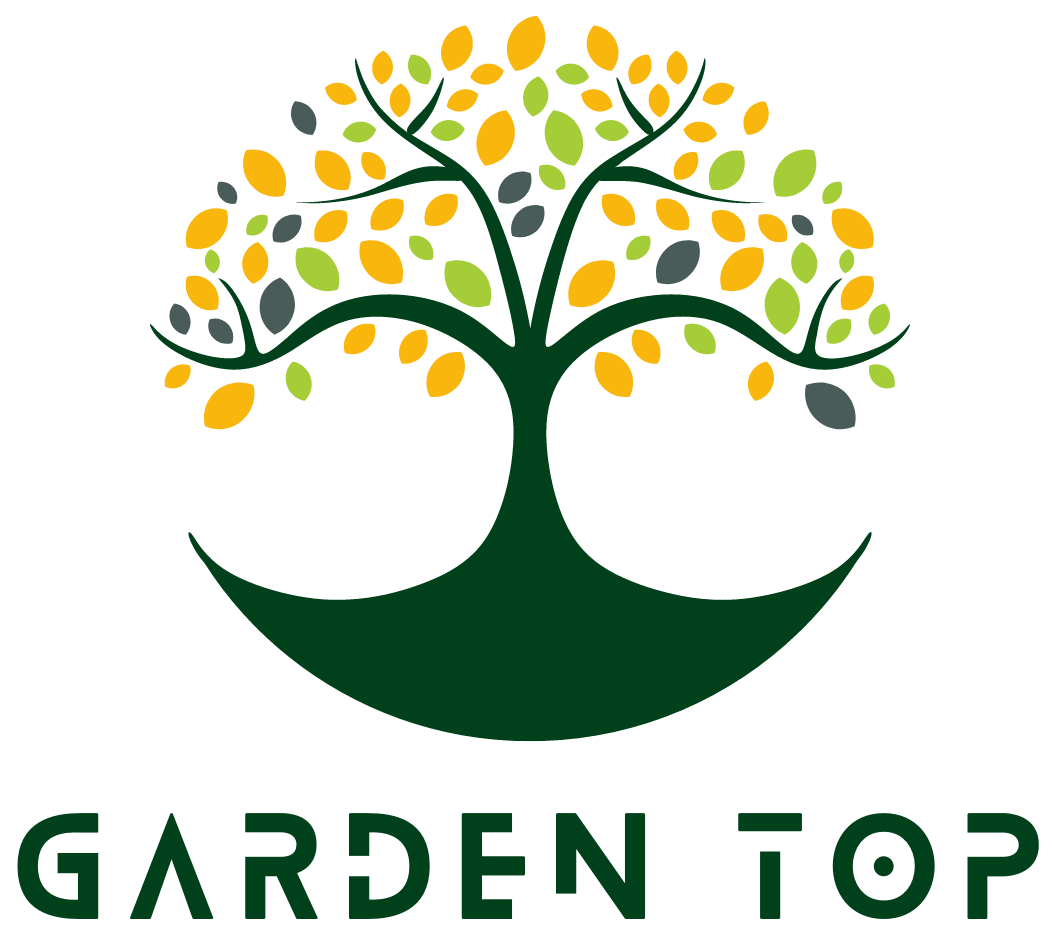Are you looking to elevate your landscape design game? Look no further than Idea Spectrum Realtime Landscaping Pro. This powerful software is designed to help you bring your landscaping ideas to life in real time, making it easier than ever to create stunning outdoor spaces. Whether you’re a professional landscaper or a DIY enthusiast, Idea Spectrum Realtime Landscaping Pro has the tools and features you need to transform your vision into a reality.
With Idea Spectrum Realtime Landscaping Pro, users have access to a wide range of advanced features that set it apart from other landscape design software. From high-quality 3D graphics and customizable plant libraries to realistic lighting and shadow effects, this software has everything you need to create professional-looking designs with ease.
One of the most exciting aspects of Idea Spectrum Realtime Landscaping Pro is its ability to completely revolutionize the way you approach landscape design. By offering a real-time rendering engine, users can see their designs come to life instantly, allowing for quick adjustments and modifications on the fly. This not only streamlines the design process but also gives you more creative freedom to experiment with different ideas and layouts.
The Key Features of Idea Spectrum Realtime Landscaping Pro
Idea Spectrum Realtime Landscaping Pro is a comprehensive software that offers a wide array of features to help users create stunning and realistic landscape designs. Some of the key features of this powerful tool include:
1. Extensive Plant Library: Idea Spectrum Realtime Landscaping Pro comes with a vast library of plants, trees, flowers, and shrubs that users can incorporate into their designs. With over 11,000 high-quality plants to choose from, users can easily find the perfect elements to bring their vision to life.
2. Realistic 3D Visualization: One of the standout features of Idea Spectrum Realtime Landscaping Pro is its ability to provide realistic 3D renderings of landscape designs. Users can view their projects from various angles and even take virtual tours through their creations, allowing them to visualize the final result before implementing any changes.
3. Customization Options: This software offers a range of customization options, allowing users to adjust the size, shape, color, and texture of landscape elements. From creating custom patios and pathways to adjusting the slope of the terrain, Idea Spectrum Realtime Landscaping Pro provides users with the tools they need to create unique and personalized designs.
4. Advanced Design Tools: Idea Spectrum Realtime Landscaping Pro also includes advanced design tools such as contour lines, elevation data importation, and precise measurements. These features enable users to create accurate and detailed landscape designs while taking into account important factors such as elevation changes and topography.
5. Collaboration and Sharing Capabilities: With Idea Spectrum Realtime Landscaping Pro, collaboration is made easy through its built-in sharing features. Users can share their designs with clients or team members for feedback and approval, making it a valuable tool for professionals in the landscaping industry.
Overall, Idea Spectrum Realtime Landscaping Pro stands out for its extensive plant library, realistic 3D visualization capabilities, customization options, advanced design tools, and collaboration features-making it an essential tool for anyone involved in landscape design projects.
How Idea Spectrum Realtime Landscaping Pro Can Transform Your Landscape Design
Are you tired of envisioning your dream landscape only to be disappointed with the final result? Idea Spectrum Realtime Landscaping Pro is here to change that. This powerful software can completely transform the way you approach landscape design, offering an array of features and tools that make it easier than ever to create stunning outdoor spaces.
With Idea Spectrum Realtime Landscaping Pro, users can bring their ideas to life in a 3D environment, allowing for a more realistic and accurate representation of their vision. The software comes equipped with a vast library of plants, hardscapes, and outdoor furniture, making it easy to experiment with different elements and arrangements. Additionally, its advanced rendering capabilities ensure that your designs look as lifelike as possible.
Using this innovative software can revolutionize the way you approach landscape design. Whether you’re a professional landscaper or a homeowner looking to revamp your outdoor space, Idea Spectrum Realtime Landscaping Pro offers a user-friendly interface and powerful features that make it easier than ever to turn your ideas into reality.
Here are some ways in which Idea Spectrum Realtime Landscaping Pro can transform your landscape design:
- Easily visualize your ideas in 3D
- Experiment with different plants and hardscapes
- Create realistic renderings of your designs
By incorporating Idea Spectrum Realtime Landscaping Pro into your workflow, you can take your landscape design projects to new heights.
A Step-by-Step Guide to Using Idea Spectrum Realtime Landscaping Pro
Getting Started
To begin using Idea Spectrum Realtime Landscaping Pro, the first step is to download and install the software on your computer. Once installed, open the program and familiarize yourself with the user interface. Take some time to explore the various tools and features available, as this will help you navigate through the design process more effectively.
Creating Your Landscape Design
Once you are comfortable with the software, it’s time to start creating your landscape design. Begin by selecting the type of project you are working on, whether it’s a backyard garden, front yard landscaping, or a commercial property. Use the intuitive design tools to add elements such as trees, shrubs, flowers, hardscapes, and other decorative features. Experiment with different layouts and arrangements until you achieve the desired look for your landscape.
Visualizing in Real Time
One of the most powerful features of Idea Spectrum Realtime Landscaping Pro is its real-time visualization capabilities. As you make changes to your design, you can instantly see how they will look in a realistic 3D rendering of your landscape. This allows you to make adjustments on the fly and get a true sense of how your design will come to life once implemented in real-world settings.
By following this step-by-step guide and taking advantage of all that Idea Spectrum Realtime Landscaping Pro has to offer, you can bring your landscape design ideas to fruition with confidence and precision. Whether you are a professional landscaper or a homeowner looking to enhance your outdoor space, this software provides a comprehensive set of tools that empowers users to create stunning landscapes with ease.
How Idea Spectrum Realtime Landscaping Pro Stands Out From Other Landscape Design Software
Idea Spectrum Realtime Landscaping Pro is a powerful and user-friendly landscape design software that sets itself apart from other similar programs in several ways. One of its key features is its extensive library of plants, trees, and shrubs, allowing users to create stunning and realistic landscapes with ease. Unlike other landscape design software, Idea Spectrum Realtime Landscaping Pro offers a vast selection of high-quality 3D models, which can be customized to fit the unique needs of each project.
Another standout feature of Idea Spectrum Realtime Landscaping Pro is its ease of use. While some landscaping software can be complex and overwhelming for beginners, this program boasts an intuitive interface that makes it accessible to users of all skill levels. The seamless integration of tools and features allows for a smooth and efficient design process, ensuring that users can bring their visions to life without unnecessary complications.
Additionally, Idea Spectrum Realtime Landscaping Pro stands out due to its advanced rendering capabilities. The software provides stunningly realistic 3D renderings of landscape designs, giving users the ability to truly visualize the end result before any physical work begins. This level of detail and accuracy sets Idea Spectrum Realtime Landscaping Pro apart from competing programs, making it an invaluable tool for both professional landscapers and DIY enthusiasts alike.
| Key Feature | Description |
|---|---|
| Extensive Plant Library | Offers a wide range of plant options for creating realistic landscapes |
| User-Friendly Interface | Intuitive design makes it accessible to users of all skill levels |
| Advanced Rendering Capabilities | Provides highly realistic 3D renderings for visualizing designs accurately |
Case Studies
Idea Spectrum Realtime Landscaping Pro has been instrumental in transforming numerous outdoor spaces into stunning landscapes. One such successful project took place in a residential area in Florida, where the software was used to design and implement a complete backyard renovation.
The homeowners wanted to create a tropical oasis with a pool, walkways, and lush vegetation. By utilizing the advanced 3D visualization tools of Idea Spectrum Realtime Landscaping Pro, the designers were able to accurately plan every aspect of the project.
In another case study, a commercial property in California sought to revamp its outdoor courtyard into an inviting space for employees and visitors. Idea Spectrum Realtime Landscaping Pro allowed the designers to experiment with different layouts, plant species, and hardscaping elements before finalizing the design. This resulted in a cohesive and visually appealing outdoor area that greatly enhanced the overall appeal of the property.
Furthermore, Idea Spectrum Realtime Landscaping Pro played a crucial role in a public park renovation project in New York City. The software’s extensive library of plants, trees, and outdoor structures enabled the landscape architects to meticulously plan out every detail of the park’s redesign, ensuring that it would be both functional and aesthetically pleasing for the diverse community it served.
| Location | Project Type |
|---|---|
| Florida | Residential Backyard Renovation |
| California | Commercial Courtyard Revamp |
| New York City | Public Park Renovation |
Tips and Tricks for Getting the Most Out of Idea Spectrum Realtime Landscaping Pro
Customizing Your Design
When using Idea Spectrum Realtime Landscaping Pro, it’s important to take advantage of the customization features. The software offers a wide range of plants, trees, and shrubs to choose from, allowing you to create a truly unique design for your landscape.
In addition, you can customize the colors, textures, and sizes of these elements to perfectly match your vision. By taking the time to explore and utilize these customization options, you can ensure that your design is both beautiful and personalized.
Utilizing the 3D Visualization Tools
One of the key benefits of Idea Spectrum Realtime Landscaping Pro is its powerful 3D visualization tools. These tools allow you to see your design come to life in stunning detail, providing a realistic preview of how your landscape will look once it’s complete.
By utilizing the 3D visualization tools, you can make informed decisions about elements such as layout, lighting, and materials. This can save time and money by helping you avoid costly mistakes that may not be apparent in a 2D design.
Exploring Advanced Features
Idea Spectrum Realtime Landscaping Pro offers a range of advanced features that can elevate your design process to the next level. For example, the software includes advanced terrain modeling tools that allow you to create custom topography for your landscape.
Additionally, the program offers detailed irrigation and lighting design capabilities, allowing you to plan every aspect of your outdoor space with precision. By taking the time to explore and master these advanced features, you can create truly breathtaking landscapes that stand out from the rest.
The Future of Landscape Design
In conclusion, Idea Spectrum Realtime Landscaping Pro is a game-changer in the landscape design industry. With its advanced features and user-friendly interface, it has the potential to transform the way professionals and homeowners alike approach landscaping projects. The software’s ability to create realistic 3D designs, along with its vast library of plants, hardscapes, and outdoor furniture, sets it apart from other landscape design tools.
As technology advances, Idea Spectrum Realtime Landscaping Pro continues to evolve, offering innovative solutions for designing outdoor spaces. Its real-time rendering capabilities allow users to visualize their ideas instantly, making the design process more efficient and effective. This not only saves time but also allows for greater creativity and experimentation in landscape design.
With Idea Spectrum Realtime Landscaping Pro leading the way, it’s clear that the future of landscape design will be driven by cutting-edge software that empowers designers and DIY enthusiasts. As the industry continues to embrace digital solutions, this software will play a pivotal role in shaping the way outdoor spaces are envisioned and created. Whether it’s for residential or commercial projects, Idea Spectrum Realtime Landscaping Pro is undoubtedly at the forefront of this revolution.
Frequently Asked Questions
What Is Realtime Landscape?
Realtime landscape refers to the ability to visualize and design outdoor spaces in real time using software or technology. This can include features like 3D modeling, plant libraries, terrain editing, and other tools that allow designers to see their landscaping ideas come to life instantly.
Is Pro Landscape Home Free?
Pro Landscape Home is not free; it is a paid software program designed for homeowners, contractors, and landscapers to create professional-looking landscape plans. However, there may be a trial version or limited free features available for users to try before purchasing the full version.
What Are the System Requirements for Realtime Landscape Architect?
The system requirements for Realtime Landscape Architect will vary depending on the specific version of the software and any updates or add-ons that have been installed. Generally, it will require certain operating systems (such as Windows), sufficient memory and storage space, compatible graphics cards, and other hardware specifications to ensure smooth performance and functionality.
It’s important for users to check the exact system requirements before installing Realtime Landscape Architect on their computer.

Welcome to my gardening blog! I am passionate about plants and enjoy sharing my knowledge and experiences with others. In this blog, I will write about everything related to gardening, from tips on how to get started to updates on my own garden projects.