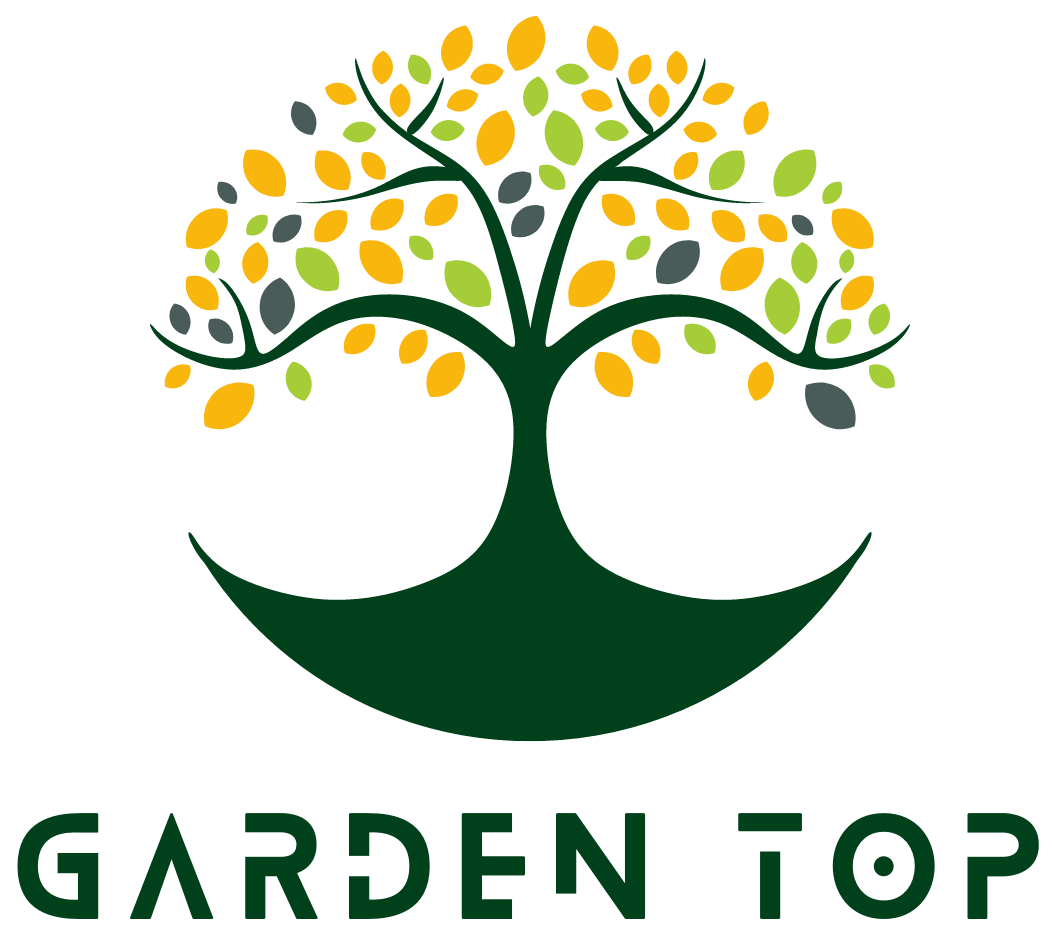Gardening has always been a popular hobby, offering a chance to connect with nature and create a beautiful outdoor space. However, designing a garden layout can be a daunting task, especially for beginners. Enter the garden design layout app, a revolutionary tool that simplifies the entire process and helps users create their dream gardens with ease.
A garden design layout app is an innovative solution that allows individuals to plan and visualize their outdoor spaces before lifting a single shovel. These apps provide an intuitive interface where users can drag and drop various elements such as plants, trees, pathways, and structures to create their ideal garden design. By incorporating key features like 3D rendering and virtual reality capabilities, these apps offer a realistic visualization of the final result.
Understanding the importance of garden design is crucial in creating an aesthetically pleasing and functional outdoor space. A well-designed garden not only enhances the beauty of a property but also improves its value. It provides an inviting environment for relaxation, entertaining guests, or engaging in activities like gardening or reading. Whether you have limited space or a sprawling backyard, getting the layout right is essential in maximizing its potential.
With the advent of garden design layout apps, planning your dream garden has never been easier. These apps empower users with tools that were once exclusive to professional landscape designers.
From finding inspiration to customizing every aspect of the design, these apps make it possible for anyone to become their own landscape architect. In this article, we will explore the fundamentals of garden design and delve into the top garden design layout apps available on various platforms to help you get started on transforming your outdoor space into something truly remarkable.
Understanding the Basics
Garden design is an art form that involves carefully planning and organizing outdoor spaces to create aesthetically pleasing and functional gardens. To successfully design a garden, it is important to understand the fundamental elements of garden design. This section will provide an overview of these elements and explain their significance in creating a well-designed garden.
Firstly, the layout of a garden plays a crucial role in its overall design. The layout refers to how different elements such as paths, plants, structures, and furniture are arranged within the space. A good garden layout should provide ease of movement, with clear and logical pathways that lead visitors through various areas of the garden. It also includes considerations for focal points, such as water features or sculptures, which can draw attention and add visual interest.
Secondly, plant selection is another key element in garden design. Different plants have unique characteristics that can contribute to the overall aesthetic and ambiance of a garden. Factors such as color, texture, height, seasonality, and maintenance requirements should be taken into account when choosing plants for a garden. Additionally, exploring combinations of different plant types and arranging them in interesting patterns can create visual harmony and balance within the space.
Thirdly, understanding scale and proportion is essential in creating a successful garden design. Scale refers to the size relationship between various components within the space – from plants to structures to furniture. Proportion relates to how these sizes relate to each other harmoniously. By considering scale and proportion when designing a garden, one can achieve balance and avoid overwhelming or disjointed arrangements.
In summary, understanding these fundamental elements of garden design – layout, plant selection, and scale/proportion – forms the basis for creating visually appealing and functional gardens. By carefully considering these aspects when planning your garden using a layout app like those reviewed earlier in this article you can ensure that your final result is both beautiful and enjoyable. In the next section we will explore some of the top apps available for garden design layouts.
Finding the Right App
When it comes to finding the right app for your garden design layout needs, there are several options available across different platforms. Whether you use a smartphone, tablet, or computer, there is a garden design layout app out there that suits your preferences and devices.
For iOS users, one top garden design layout app is “Garden Planner.” This app offers a user-friendly interface with a variety of features such as drag-and-drop functionality, plant libraries, and the ability to create custom layouts. With Garden Planner, you can easily visualize your dream garden and experiment with different designs.
Android users can opt for the “iScape” app, which provides a comprehensive set of tools for creating stunning garden designs. The app includes features like virtual reality walk-throughs, photo integration to visualize how plants will look in your actual space, and even an option to hire professional landscaping services through the app.
If you prefer using a computer or laptop for your garden design layout needs, considering using “SketchUp.” This powerful 3D modeling software allows you to create detailed plans for your garden. It offers an extensive library of pre-designed 3D models and materials to choose from, making it easy to bring your vision to life.
In addition to these platform-specific apps, there are also web-based options available that can be accessed on any device with internet access. One popular web-based garden design layout app is “Plan-A-Garden.” This intuitive tool allows you to customize the dimensions of your space and select from a wide range of plants and structures. You can then easily drag and drop elements onto your virtual garden canvas until you achieve the perfect design.
No matter what platform or device you prefer, finding the right garden design layout app will greatly simplify the process of creating your dream garden. Consider exploring these top-rated apps on different platforms to find one that suits your needs and helps bring your vision to life.
Exploring Features
When searching for a garden design layout app, it is important to understand the key features that will enhance your gardening experience. These features can make the process of designing and planning your garden more efficient and user-friendly. In this section, we will explore some of the key features to look for when choosing a garden design layout app.
Easy-to-Use Interface
One of the most crucial aspects of a garden design layout app is its interface. Look for an app that has a user-friendly interface, allowing you to navigate through different options and tools effortlessly. The app should provide easy access to various features, such as adding plants, structures, and other elements to your garden design.
Design Templates and Pre-Made Elements
Having access to a variety of design templates and pre-made elements can greatly simplify the process of creating your dream garden. Look for an app that offers a wide range of pre-designed templates for different types of gardens, such as vegetable gardens, flower beds, or patio designs. Additionally, having a library of pre-made elements like plants, trees, shrubs, and outdoor furniture can save you time and effort in designing your garden from scratch.
3D Visualization
A standout feature in any garden design layout app is the ability to visualize your design in 3D. This feature allows you to see how your garden will look in real life before investing time and money into implementing it. Look for an app that provides realistic 3D rendering capabilities so that you can get a clear sense of spatial arrangement, heights, colors, and textures within your virtual garden.
By considering these key features when choosing a garden design layout app, you can ensure that you have all the necessary tools at your fingertips to create your dream outdoor space with ease. Whether you are a beginner or an experienced gardener, these features will contribute to a more streamlined and enjoyable garden design process.
Step-by-Step Guide
Creating your dream garden can be an exciting and fulfilling project, and with the help of a garden design layout app, it can be made even easier. In this step-by-step guide, we will walk you through the process of using a garden design layout app to bring your vision to life.
- Start by downloading a garden design layout app that suits your needs and platform. There are many options available for both iOS and Android devices, so take the time to find one that has the features you require.
- Once you have downloaded the app, familiarize yourself with its interface and tools. Most garden design layout apps offer a variety of features such as drag-and-drop functionality, pre-designed templates, and a wide range of plants and objects to choose from.
- Begin by creating a new project within the app. This will serve as the canvas for your garden design. Take measurements of your outdoor space and input them into the app accurately for accurate scale representation.
- Use the tools provided by the app to draw out the boundaries of your garden area. You can usually do this by selecting shapes or drawing lines on the screen.
- Now comes the fun part – designing your garden. Start by adding any existing structures such as trees or buildings onto your canvas using drag-and-drop functionality. Then, explore different features offered by the app such as adding pathways, flowerbeds, or water features.
- After adding structures and features, it’s time to select plants and arrange them in your garden layout. Many garden design layout apps have extensive libraries of plants categorized by type or region, making it easy for you to find exactly what you’re looking for.
- As you arrange plants in your garden layout, consider factors such as sunlight exposure and plant compatibility. The app may provide guidance on these aspects, helping you make informed decisions.
- Once you are satisfied with your garden design, save and view it in different views such as 2D or 3D to get a better understanding of how it will look in real life. This step is crucial to ensure that your dream garden is achievable and visually appealing.
By following this step-by-step guide, you can use a garden design layout app to create the garden of your dreams. Whether you are a beginner or an experienced gardener, these apps offer a user-friendly way to plan and visualize your outdoor space. So why wait? Start exploring the possibilities today and watch as your dream garden takes shape right before your eyes.
| Step | Description |
|---|---|
| Download a suitable garden design layout app for your platform. | |
| Familiarize yourself with the app’s interface and tools. | |
| Create a new project within the app and input accurate measurements of your outdoor space. |
Customization Options
One of the key advantages of using a garden design layout app is the ability to personalize your garden design according to your own preferences and needs. These apps offer a wide range of customization options that allow users to create a garden that truly reflects their style and personality.
One important customization option provided by these apps is the ability to choose from a variety of pre-designed templates or themes for your garden layout. The app may offer different styles such as contemporary, traditional, or minimalist, allowing you to select the one that best suits your taste. Additionally, users can often customize these templates further by adding or removing elements as desired.
Another way that these apps allow for customization is through the selection of specific plants, flowers, and trees in the design. Users can browse through extensive plant databases within the app and choose from a wide variety of options based on factors like color, height, and blooming season. This allows for greater control over the overall aesthetic and functionality of the garden.
In addition to choosing plants, users can also customize other elements like pathways, fences, water features, and seating areas. The app may provide various options for each element or even allow users to upload their own images or designs for more personalized customization. This level of detail ensures that every aspect of the garden can be tailored to meet individual preferences and requirements.
Overall, customization options are an essential feature of garden design layout apps as they enable users to create a unique and personalized outdoor space. Whether it’s selecting templates, choosing specific plants, or customizing various elements in the design, these apps empower individuals with greater creative control over their gardens. With such flexibility at their fingertips, anyone can bring their dream garden to life with ease using these innovative tools.
Collaborative Features
Garden design is not always a solitary task, and many garden enthusiasts enjoy working together with others to create their dream outdoor spaces. This is where the collaborative features of garden design layout apps come into play, offering users the ability to collaborate with friends, family members, or even professional designers. In this section, we will explore the benefits of collaborating with others while using a garden design layout app.
One of the primary benefits of collaborative features in garden design layout apps is the ability to share your ideas and designs with others. Whether you are working on a project with a partner or seeking input from friends and family, these apps allow for easy sharing and collaboration.
You can invite others to view your designs, make comments, or even contribute directly to the design process. This not only opens up opportunities for creative brainstorming but also allows you to receive valuable feedback and suggestions from others who may have different perspectives or expertise.
Collaboration through garden design layout apps can also save time and streamline the process. Traditionally, collaborating on a garden design meant meeting in person and physically sharing ideas through printed plans or drawings. However, with these apps, you can easily share and update your designs in real-time without being in the same physical location.
This eliminates the need for lengthy meetings and back-and-forth communication when making changes or discussing ideas. Furthermore, some apps even offer live editing features, allowing multiple users to work on the same design simultaneously.
In addition to saving time and fostering creativity, collaborating with others through garden design layout apps brings a sense of community and shared accomplishment. By involving others in your garden design journey, you create an opportunity for people to connect over a common interest and contribute their unique skills and perspective.
It becomes a collective effort towards creating something beautiful and impactful. Whether you are collaborating with professionals or amateur garden enthusiasts, the shared experience of designing together can be immensely fulfilling and strengthen relationships.
Troubleshooting Tips
Using a garden design layout app can greatly simplify the process of designing and planning your dream garden. However, like any technology, there may be some common issues that users face when using these apps. In this section, we will explore some of these issues and provide troubleshooting tips on how to resolve them.
App Crashes
One of the most frustrating issues users may encounter is when the garden design layout app crashes unexpectedly. This can result in lost progress and wasted time. To prevent this issue, it is essential to ensure that you have the latest version of the app installed on your device. Developers often release updates to fix bugs and improve stability. Additionally, freeing up storage space on your device can also help reduce the likelihood of crashes.
If the app continues to crash, try closing any other background apps running on your device as they may be conflicting with the garden design layout app. Restarting your device can also help resolve temporary software glitches that may be causing crashes. If all else fails, reaching out to the app’s customer support team for assistance is recommended.
Slow Performance
Another common issue faced by users is slow performance or lag while using a garden design layout app. This can make navigating through the app and making edits frustratingly slow. To address this issue, ensure that you have a stable internet connection as poor connectivity can contribute to slower performance.
Clearing the cache of the app can also help improve its speed and performance by removing temporary files stored on your device. Additionally, closing any unnecessary background apps or tabs on your device can free up memory resources, allowing the garden design layout app to run more smoothly.
Limited Plant Database
A common challenge users face when using a garden design layout app is a limited plant database. Some apps may not have an extensive collection of plants available in their database, making it challenging to accurately represent the different plants in your garden design.
To overcome this issue, consider supplementing the app’s plant database with additional research and references. Take the time to identify the specific plants you want to include in your garden and gather photos or information about them. You can then upload these images into the app or manually add plant details using the available customization options.
Real-Life Examples
Garden design layout apps have revolutionized the way people plan and create their gardens. These apps offer a wide range of features and tools that help users visualize their ideas and bring them to life. In this section, we will showcase some real-life examples of successful garden designs created using a garden design layout app.
One example is the garden design of the Harper family in suburban California. Using a popular garden design layout app, they were able to transform their backyard into a stunning oasis. The app allowed them to experiment with different layouts, plant choices, and structural elements before making any physical changes. With the app’s drag-and-drop feature, they could easily move plants and furniture around until they achieved the perfect balance.
Another impressive example is the rooftop garden designed by landscape architect Sarah Thompson using a garden design layout app. The rooftop presented a unique challenge due to its limited space and specific sunlight conditions. However, with the help of the app, Sarah was able to create a beautiful and functional garden that maximized every inch of available space. The app’s 3D visualization feature allowed her to see how different plants would grow over time and adjust accordingly.
These real-life examples demonstrate not only the versatility of garden design layout apps but also their effectiveness in helping users create stunning gardens tailored to their specific needs and preferences. Whether you have a small backyard or an expansive outdoor space, these apps can be invaluable in turning your vision into reality.
| Garden Design | Location | App Used |
|---|---|---|
| Harper Family Garden | California | GardenMaster+ |
| Sarah Thompson’s Rooftop Garden | Unknown | Garden Planner |
Conclusion
In conclusion, garden design layout apps have revolutionized the way people approach designing their gardens. With the numerous benefits and possibilities they offer, these apps are becoming an essential tool for both novice and experienced gardeners.
One of the main advantages of using a garden design layout app is how it simplifies the entire process. By providing easy-to-use interfaces and intuitive features, these apps eliminate the need for complicated tools or professional assistance. Users can now create their dream gardens with just a few taps on their smartphones or tablets. The convenience and accessibility offered by these apps make them a game-changer in the world of garden design.
Another key benefit of using a garden design layout app is the level of customization it allows. These apps offer various features that enable users to personalize every aspect of their designs, from selecting different plants and flowers to choosing different materials for hardscape elements. Users have complete control over their designs and can experiment with different layouts and styles until they find the perfect one.
Furthermore, garden design layout apps also promote collaboration and sharing among users. With built-in collaborative features, users can invite others to join in the design process, whether it’s friends, family members, or even professional designers. This not only allows for different perspectives and ideas but also encourages learning from others’ experiences.
Overall, garden design layout apps have made it easier than ever to bring your dream garden to life. From understanding the basics to exploring features and troubleshooting tips, these apps guide you through every step of the process. Whether you’re a gardening enthusiast looking to enhance your skills or someone new to gardening altogether, these apps provide endless possibilities and unleash your creativity in designing your own personal oasis.
Frequently Asked Questions
Is There a Free App to Design Landscape?
Yes, there are several free apps available to design landscapes. One popular option is “iScape”, which allows users to virtually design their outdoor spaces by adding plants, trees, and other elements. It also provides the ability to change the layout and experiment with different design ideas.
Another notable app is “Garden Design Ideas”, which offers a wide range of garden layouts and designs for inspiration. These apps are user-friendly and can be a great tool for homeowners and landscape enthusiasts looking to visualize their ideal outdoor space.
Is There an App to Help Plan a Garden?
Absolutely! There are plenty of apps specifically designed to help plan a garden. One such app is “Garden Planner Home” which allows users to create a detailed plan of their garden by incorporating features like flowers, vegetables, shrubs, and even structures like sheds or pergolas.
This app also provides useful tips and information about each plant species, helping users make informed decisions about their garden design. Another option is “My Garden App” which provides a library of plants along with gardening advice based on location and climate conditions. These apps can greatly assist in creating a well-planned garden that meets the user’s preferences and requirements.
How Do I Make a Garden Layout Plan?
Making a garden layout plan involves several steps. Firstly, it’s important to assess the available space in your garden and determine any constraints or features that may impact the layout (e.g., existing trees or structures). Next, consider your desired functions for the garden (e.g., dining area, play area) as well as any specific themes or styles you want to incorporate. Sketching out different layouts on paper can be helpful at this stage before transferring it into a more detailed plan using software or an app designed for this purpose.
When creating the layout plan, take into account factors such as sun exposure, soil conditions, and water sources to ensure suitable placement of plants and features. It’s also useful to research different plant species’ growth habits in order to determine proper spacing and placement. By carefully considering these factors, a well-thought-out garden layout plan can be created to guide the implementation of your garden design.

Welcome to my gardening blog! I am passionate about plants and enjoy sharing my knowledge and experiences with others. In this blog, I will write about everything related to gardening, from tips on how to get started to updates on my own garden projects.